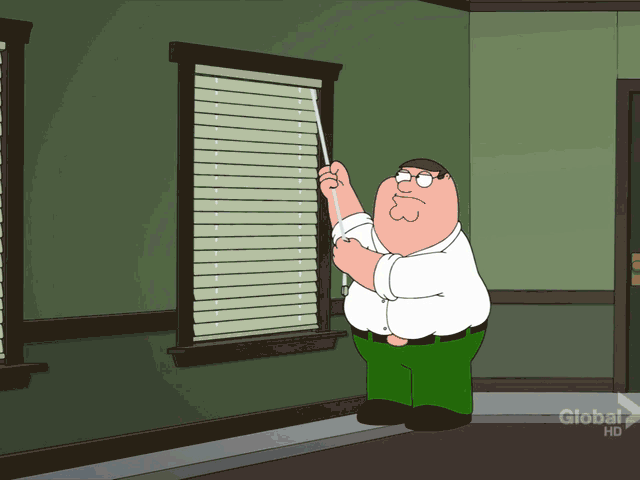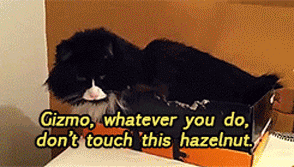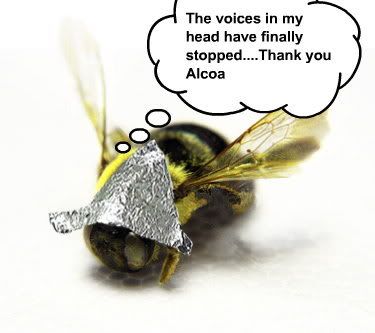|
|
Post by OziRiS on Jun 2, 2015 9:42:55 GMT
As most people running Windows 7, Windows 8 or Windows 8.1 will have noticed, there's now a small icon in your taskbar that says "Get Windows 10" when you hover over it with your mouse cursor.
The release date of Windows 10 has been set for July 29th and what that icon allows you to do is reserve a free upgrade for when it comes out.
Yes, you read that right. If you have Windows 7, 8 or 8.1, the upgrade to Windows 10 will be free and it will remain free until a year after its release.
Note that last bit. It will remain free for a year. That means, first of all, that you don't have to rush to get it. You have a full year, so you don't have to reserve your download now if you don't want to for some reason.
Secondly, there's an important bit of information you need before you do the upgrade.
Microsoft promises that once you've upgraded, Windows 10 is "all yours". It's not a free trial and they won't be hassling you to buy a license after a year. It's yours forever. No questions asked. No strings attatched.
Well... Almost no strings...
Let's say that you do the upgrade on July 29th 2015. On August 1st 2016, your computer goes all wonky. Nothing you try to fix it works and you have to format and do a fresh installation of Windows.
Will you, as part of your free upgrade, be able to download an ISO file of Windows 10 that you can burn to a disc and do a fresh installation from? No.
Will the free upgrade be tied to your Windows 7, 8 or 8.1 license key, so you can just install your old OS and upgrade it again? No.
If your computer goes haywire and you need to start over after the free upgrade period has ended, you'll have to either reinstall your old OS, live with that or pay for a new upgrade, or buy a brand spanking new physical copy of Windows 10 (which then really is yours forever).
In other words, the upgrade is not really "yours forever", but just "yours as long as you can keep it working".
At first glance that might seem extremely annoying, but when you think about it, it's really a pretty sweet deal anyway. Microsoft has to make some money on their new OS somehow and this is a great way for them to get people hooked on it (provided that it's really as good as they say it is) and willing to buy a new copy if their free one dies on them. If Windows 10 is as stable as Windows 7, most private users will get at least 2-3 years use out of it before it starts to go wonky and they have to buy a new copy. When was the last time a company gave you something new for free that lasted you 2-3 years?
Even if you still find this annoying, there's a way that you can further sweeten the deal yourself.
Microsoft has stated that Windows 10 will feature the well known option to create a recovery disc. That disc can then be used to return Windows 10 to "pristine condition", as they call it, should anything ever go wrong. That way, your free upgrade really will be yours forever. Or at least as long as you keep the same machine, since you won't be able to install it on other machines, but still. You may just have cranked out an additional 2-3 years of use of your free upgrade, giving you a total of 4-6 years of Windows 10 use for free.
And right here is where we go back to my notion that you don't have to reserve your download now if you don't want to for some reason.
You don't. And you have a reason.
When you install your upgrade, you'll want your current version of Windows to be as clutter-free as possible. Otherwise, you'll bring all that clutter and all those broken software installations and uninstallations over into your new Windows 10 installation and include that in your recovery disc. Any virus or malware that may be hiding in your system will also make the transition. If any of that clutter will someday be the cause of a Windows 10 crash, you won't be able to get rid of it, because it's on your recovery disc.
What you'll want to do is wait until after the release date, format your computer and reinstall Windows 7, 8 or 8.1.
Once that's done, don't install any other programs at all, except maybe your anti-virus program of choise*.
Then go straight to Windows Update and download and install your Windows 10 upgrade (if you're on Windows 8, you might have to upgrade to 8.1 first, but I'm not sure).
When you're done with that, your first point of order, once you're on the Windows 10 desktop, will be to make that recovery disc. Don't install anything. Don't allow Windows to do any updates. Just get that recovery disc made straight away.
You should now have a recovery disc with as pristine a version of Windows 10 as you can possibly get without buying a physical copy. Nothing on your desktop, no updates and most importantly, no 3rd party programs mucking up your registry and slowing your rig down. You should now be able to use that recovery disc to make a clean installation if anything should ever go horribly wrong. And it's still free.
Granted, it won't be as clutter-free as a clean installation from a physical copy of Windows 10. There will undoubtedly still be some old Windows 7, 8 or 8.1 files somewhere on your system that may or may not cause a little trouble somewhere down the road, but hey... It's free. What can you expect?
*NOTE: If you're having problems with your computer and you think your AV program might be causing it, DO NOT install it before upgrading to Windows 10!!! You might end up carrying those problems with it into your Windows 10 installation. If you're afraid of getting a virus or something, just don't use the web for anything non-Windows/Microsoft related and don't open any e-mails and you should be fine without AV while Windows 10 is downloading and installing. Besides, downloading and installing the latest version of your AV software once the Windows 10 installation is complete probably isn't a bad idea.
I'll personally be doing it this way to ensure that Avast doesn't mess anything up during the upgrade process.
|
|
|
|
Post by GTCGreg on Jun 2, 2015 13:26:49 GMT
In my business, I have a couple of windows 8 machines which I plan on updating to 10. They are pretty much useless now anyway. There is no way I'm going to update our windows seven machines until I'm absolutely sure windows 10 is a better OS than 7. Not when my livelihood is at stake.
|
|
|
|
Post by OziRiS on Jun 2, 2015 13:37:28 GMT
In my business, I have a couple of windows 8 machines which I plan on updating to 10. They are pretty much useless now anyway. There is no way I'm going to update our windows seven machines until I'm absolutely sure windows 10 is a better OS than 7. Not when my livelihood is at stake. I can certainly understand that! To date, Windows 7 is the most reliable OS Microsoft has released since Windows 2000 and that was the most stable and reliable OS since Windows 3.1. I'm not sure I would upgrade from 7 to 10 if it was for business. It seems to me that 10 has a lot of features that could be really sweet for your everyday private use, but would get in the way and be unnecessarily advanced for business use. Not to mention that it's the most "connected" OS ever released, so your attention to security would have to be heightened immensely to make sure there are no back doors for hackers wanting to poke around in your financials or trade secrets. |
|
|
|
Post by OziRiS on Jun 2, 2015 14:30:45 GMT
As of right now, the Microsoft community is buzzing with comments from people who think it's not right that they won't be able to obtain an ISO file to do a clean install.
In particular, a lot of Windows 8 users don't feel like they should have to pay for a full version of Windows 10, since they feel like they've already paid for a working OS and got, well... Windows 8...
In terms of where this ends up before July 29th, your guess is as good as mine, but I'll keep tabs on the Microsoft community and update this thread if the community is succesful in swaying Microsoft and the situation changes.
|
|
|
|
Post by the light works on Jun 2, 2015 14:46:32 GMT
some people would complain if you hung them with a new rope.
this is the first time, EVER that a software company has offered a free upgrade. my business laptop was purchased with the intention of upgrading it from XP to 7 when it became available - as the old laptop was developing a hard drive error rapidly enough to make me rush the purchase. I have already told my dealer to give me a call when Toughbooks become available with Windows 10 installed. at that point I will replace my business machine, and probably strip my "Warcraft gap" machine and pass it on to Mrs TLW as her new business machine. - after upgrading it to Win10 for free, since they are offering.
the other people balking at the free upgrade are computer manufacturers who are used to an uptick in sales when ever a new version of Windows is released.
as for the windows history, keep in mind, they redesigned windows and released it as win 3.0; then fixed it and released it as 3.1. redesigned and released win98, fixed it and released 2000. redesigned and released whatever was before XP, then fixed it and released XP, and so on with Vista and 7; and 8.x and now 10 is the fixed version of 8.
|
|
|
|
Post by GTCGreg on Jun 2, 2015 15:35:44 GMT
some people would complain if you hung them with a new rope. Especially if that new rope was called Vista or Windows 8. Just renaming the working update for an OS release that never worked right is not giving away something for free. "The question that needs to be axed", as the current Microsoft commercial puts forth, should be; When is Microsoft going to learn? |
|
|
|
Post by the light works on Jun 2, 2015 15:55:27 GMT
some people would complain if you hung them with a new rope. Especially if that new rope was called Vista or Windows 8. Just renaming the working update for an OS release that never worked right is not giving away something for free. "The question that needs to be axed", as the current Microsoft commercial puts forth, should be; When is Microsoft going to learn? they appear to have learned they can get away with it. the real question is when the customers are going to learn - if your OS is working nicely, don't buy the NEXT release but wait for the one after. (it used to be the same formula with Intel CPUs - only buy the models released from the Beaverton facility, because beaverton would take the california release and fix it.) |
|
|
|
Post by watcher56 on Jun 2, 2015 15:57:16 GMT
In my business, I have a couple of windows 8 machines which I plan on updating to 10. They are pretty much useless now anyway. There is no way I'm going to update our windows seven machines until I'm absolutely sure windows 10 is a better OS than 7. Not when my livelihood is at stake. I've got a Win7 laptop, and am considering how I may do the update. I think I may just buy a new Hard Drive and image the current disk to it. Then I'll install the upgrade to the old disk. That way if I don't like Win10, I can just swap out HDDs and I'm back to Win7. |
|
|
|
Post by OziRiS on Jun 2, 2015 16:58:25 GMT
In my business, I have a couple of windows 8 machines which I plan on updating to 10. They are pretty much useless now anyway. There is no way I'm going to update our windows seven machines until I'm absolutely sure windows 10 is a better OS than 7. Not when my livelihood is at stake. I've got a Win7 laptop, and am considering how I may do the update. I think I may just buy a new Hard Drive and image the current disk to it. Then I'll install the upgrade to the old disk. That way if I don't like Win10, I can just swap out HDDs and I'm back to Win7. That's actually a pretty good idea. That way, you can also rest assured that your "old" system won't crash any time soon because of an outdated HDD if you go back to Win 7. If you decide that you like Win 10 after a while and don't want to go back, you can always just put in the new HDD, wipe it clean and use it for extra storage space on your new Win 10 system. |
|
|
|
Post by OziRiS on Jun 2, 2015 17:04:20 GMT
some people would complain if you hung them with a new rope. this is the first time, EVER that a software company has offered a free upgrade. my business laptop was purchased with the intention of upgrading it from XP to 7 when it became available - as the old laptop was developing a hard drive error rapidly enough to make me rush the purchase. I have already told my dealer to give me a call when Toughbooks become available with Windows 10 installed. at that point I will replace my business machine, and probably strip my "Warcraft gap" machine and pass it on to Mrs TLW as her new business machine. - after upgrading it to Win10 for free, since they are offering. the other people balking at the free upgrade are computer manufacturers who are used to an uptick in sales when ever a new version of Windows is released. as for the windows history, keep in mind, they redesigned windows and released it as win 3.0; then fixed it and released it as 3.1. redesigned and released win98, fixed it and released 2000. redesigned and released whatever was before XP, then fixed it and released XP, and so on with Vista and 7; and 8.x and now 10 is the fixed version of 8. It actually didn't start going all that sideways for Microsoft between Win 3.1 and Win 98 SE. It wasn't until the next release that they started the "every other release is a dud" trend, beginning with Windows Millenium. But yes, some people will complain no matter what. I personally think there's some truth in the Win 8 argument, but people who are running Win 7 (like myself) should just be greatful that we're up for consideration for the free upgrade at all. And like I said in the OP, if Win 10 is anywhere near as stable as Win 7 and you do a fresh install of 7, 8 or 8.1 before upgrading, so your system isn't full of muck, you should be able to get at least 2-3 years of good use out a completely free product. If your current rig has already been running for 2-3 years now, you're likely to need a new rig in 2-3 years anyway and at that point, they'll all be sold with Win 10 pre-installed, so I personally don't get why people are complaining. |
|
|
|
Post by GTCGreg on Jun 2, 2015 18:02:44 GMT
...people who are running Win 7 (like myself) should just be greatful that we're up for consideration for the free upgrade at all. The "free" upgrade from 7 to 10 isn't meant to benefit you, it's to Microsoft's advantage to get as many happy customers using 10 as quickly as possible. Most people that will be upgrading from 8 to 10 are desktop users that are extremely unhappy campers right now. If 10 works as advertised, it will still take a while to establish a "happy 10" user base. If MS can get happy 7 users to upgrade to 10, and 10 is as good, or better than 7, Microsoft will then tout that they have an extremely happy 10 userbase and maybe even start to gain some standing in the tablet market from that userbase. Again, this all depends on how good 10 works but it may give MS a second chance at a market they completely lost through their own stupidity. |
|
|
|
Post by OziRiS on Jun 2, 2015 18:26:52 GMT
...people who are running Win 7 (like myself) should just be greatful that we're up for consideration for the free upgrade at all. The "free" upgrade from 7 to 10 isn't meant to benefit you, it's to Microsoft's advantage to get as many happy customers using 10 as quickly as possible. Most people that will be upgrading from 8 to 10 are desktop users that are extremely unhappy campers right now. If 10 works as advertised, it will still take a while to establish a "happy 10" user base. If MS can get happy 7 users to upgrade to 10, and 10 is as good, or better than 7, Microsoft will then tout that they have an extremely happy 10 userbase and maybe even start to gain some standing in the tablet market from that userbase. Again, this all depends on how good 10 works but it may give MS a second chance at a market they completely lost through their own stupidity. Sounds reasonable enough. |
|
|
|
Post by silverdragon on Jun 3, 2015 8:29:13 GMT
Have you strength-tested that new rope?... If it works, dont "fix" it. And now my reasoning... With all Windows products, not ONE of them has ever been "stable" before the obligatory service pack 1. DO NOT RUSH.... You have a year to wait, use it wisely, and if that is studying all the online forums that will pop up and discuss the Windows problem, that is wise. There will be teething problems, you know there will, so unless you are a keen Beta tester, and LIKE solving the problems, do go there?... Your Internet security, before you even think of upgrading, is there an upgrade for your Internet security available yet?... If you have to change, will you "trust" the new one?... As for the update. Download it, and save the download file, burn it to a disk if you must, but dont open it until you have it saved. There MUST be a way to interrupt that auto-update thing, as soon as its found, follow it...?.... Or, as I am about to relate, make certain checkpoints... as suggested in the first post, Make a MASSIVE backup before you update, copy all important personal data AWAY from the windows partition, make a windows backup, do a good registry scrub with the CCleaner tools, do a clean up of old data, un-install anything unnecessary, the usual household clean-ups you should be doing, and do that first. You dont need to re-install a "fresh" copy of your old O/S if you can get a stable O/S backup that cab be re-installed and be stable as it is as required. TEST THE BACKUP..... I have been there, and experience says, having a backup that you dont know works is about the worst experience I have ever had. Getting to the screen that says "backup restore failed, [*A]bort [*R]etry or [*I]gnore" is a hollow feeling that sinks your lunch into your boots, or even below that, drops the temperature of the room several degrees, and makes you wonder just how far you can get on the petrol in the tank of your car?... For every backup created, you should test the validity of that backup, if it hasnt worked, you can now use system restore (you did have that on didnt you?..) to go back to a working system and try again, re-make that backup, and find out why it didnt work. This is important. Why?.. because if it doesnt work, make a Frisbee out of it, its as useless as your going to feel when you need to go back and cant. A Dead System is known as "doorstop", for good reason, its about as useless as a spare doorstop for a revolving door. Then apply the update.... And do all that again. Make a clean fresh backup of the new system. BEFORE you do anything else. Again, check that works. Then apply updated versions of your Internet security... as required... as previously mentioned, check you can do this before you start. Yes you now have two backups to look after. You getting the idea that this is tome consuming?... Its the best waste of time you ever had, because believe me when it all goes skywards, as it often will, you will remember this long post by that damned dragon and actually thank me for being so specific. If the win 10 for some reason doesnt sit right, you can go back and use the previous. This was a huge problem with one of the windows updates, I think (?Correct me if I am wrong?) the free update from 7 to 8, where the update file was just not right, and doing the update "live" made a huge mess of peoples systems.... So Do NOT do it live, download the file, and do it that way. It was noted that the update download for that one mentioned, the file sizes between update download and update live were significantly different in size. And that had nothing to do with compression either. There was a famous male-chicken-skywards with an XP service pack, SP2 (?.. again, I am doing this live so not fact checking myself so correct me if wrong...) that went the same way.... Did they learn?... obviously not. Make certain it IS what you want. There will be changes, some of the software bundled with 8 will NOT be on 10, or may have changed in some significant way. For example only, If you want things like the Windows media player, is it "free" with 10. Will your subscription paid for Internet Security work on Win-10?.. (I know some will, but, I also know at this time they are furiously re-writing code to make sure that happens...) Will your third-part software work on the new 10. If you rely on Photo editing software and have paid for versions, photoshop etc, will there be updates available for that to allow it to work on win-10 Find out FIRST. Win 10 will be the last Windows... They are now saying that all future updates will be applied to the win-10 frameworks, and if there is a significant change, it will be applied as an update, not a new O/S.... They dont explain very well how that will happen. Will you "pay once" and all future stuff is free, or will it be a month-by-month subscription?... (First [x] year(s) free... Good point. Advice is, get the free upgrade for win 10 from your anti-malware provider, as a whole installation file, save that file, then remove the anti-malware completely, run naked for a while as you do the update, then put it back on before you go anywhere with the internet as a fresh install, AFTER you have made the recovery disks. Reason to do it this way, the anti-malware changes more than the O/S, if you do a recovery disk, and need it in say one years time, you will have an out-of-date anti-malware on it, that will nag you again for updates as soon as you fire it up... if you have changed flavour of anti malware from for example AVG to Norton, it will be an annoyance, and just one more thing to do, to un-install that before you re-install the latest. Therefore, do the recovery disk "Naked" and keep a file of your "Latest" flavour of anti-nasty separately from that. Thats the important bit.... And FREE beta testing..... the more people that use it, the quicker the holes will be found. Yes I am synical of that point.... Thats my Job here isnt it?.... Why else do you keep this grumpy old fool about the place?....   |
|
|
|
Post by silverdragon on Jun 3, 2015 8:33:12 GMT
Must get in before anyone else says it... Yeah, sure, but draw the curtains first eh?.... 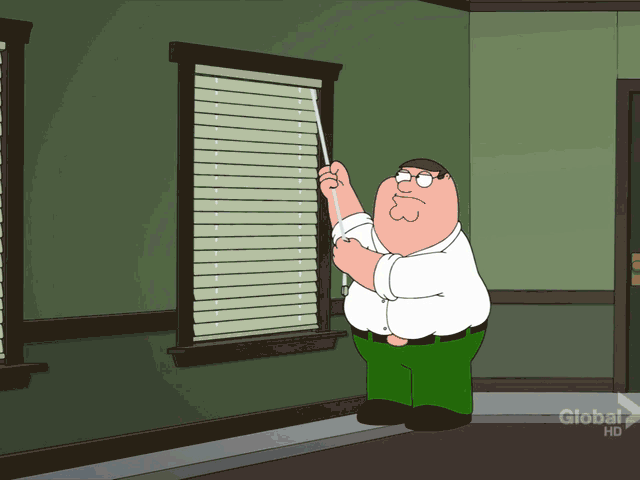 |
|
|
|
Post by OziRiS on Jun 3, 2015 9:10:43 GMT
As far as beta testing goes, a beta version of Win 10 with regular updates being made from users' experiences has been running for months and according to reputable tech sites like CNET, they're slowly but surely working out all the kinks already.
Since the upgrade will be free when it's released, nothing has been held back from the beta version, like it has from previous Windows beta versions, trying to ensure that people would still buy the full version when it was done and not just keep the beta. Because of that, testers have had access to the entire OS and not just 80-90% of it, so there's a greater chance of this one actually working properly from day one.
Another thing that keeps me hopeful that Win 10 will actually be a much better OS from the start than previous versions is that Win 8 was essentially their first beta for this. What they're basically trying to do with Win 10 (as far as I understand) is take everything that works well from Win 8 and 8.1, toss out all the crap, build it on top of a Win 7 framework, which is much more stable and easy to use and add a few new features.
It actually seems they're going for quality over quantity on this one and I think part of the reason for that is that they've decided to stop making any more Windows versions after this and just apply updates to it, sort of like what Android does. In other words, they have all the time in the world to make new and interesting features. What they need first is a user friendly, stable OS to put those features into in the future and I think that's what they're going to be making their money on from now on. New applications for Win 10 in the Windows Store.
If this turns out like they hope and intend, they'll make all their money back from free distribution of the OS, simply by selling applications online and cutting away the need for physical media and a production and distribution network. The savings alone from eliminating those costs might actually be enough to offset the cost of letting people have the OS for free for the first 2-4 years on market. If they offer enough quality applications in the Windows store early on for reasonable prices, they might start turning a profit on this OS sooner than they have with any previous version.
|
|
|
|
Post by silverdragon on Jun 3, 2015 10:12:33 GMT
I see the idea, and it looks good. But is it? I have bitter experience of Win-bodge. I do not trust them as far as I can throw their offices. This is why I apply caution to the upgrade. Not that I wont upgrade, I will just wait, until the initial rush of "This doesnt work" gets ironed out?.... They started doing that already?.. Too late was the cry. We will NOT trust them because of what came before. If what they have is what they promise, well, we have seen so many broken promises from them before, why should we trusty they yet?.. Not until it is time served. Not until my friends have done their work and broken it in as many ways as possible and got fixes for it. Yes I have friends who are doing the beta testing, they promise "Work in progress", but going back to that as many people as possible, thats what is needed. The whole package needs exposure to as many people as possible who have different requirements to see which corners are still a bit sharp. When that has been done, we may have a viable package. But that will be after the first public SP1 has been done... But will they call it SP1?... I doubt it. They know already, there are people out there who will wait, just like me, for this magical SP1 to be announced. How will they attract ME to change?... Perhaps they announce an SP1 "early" with some minor updates to pull me in?... Or change the name of that and announce there will be no service packs as all updates are happening live and will be permanent, and the very nature of the whole package will change, so that every download will automatically have the updates already on board..... Oh, thats what they already said. Yes they will make money from add-ons.... Just not from me. In a world of technology, I have XP, Linux, Android, and they do what I want. Why "Fix" what isnt broken?... Here I am on a raspberry PI, typing this, I have gone "backwards" in the technology race, to a smaller simpler less fussy way of getting what I want without it trying to do other things I dont want at the same time. The last time I needed to search for a file on my computer was... well... before I bought the new thing under the desk... over 4 years ago.. I know my own file structure, so know where everything should be, and its there, because thats where I put it. So why should I need windows search tool continually searching the whole disk and updating the index at the expense of a loss of performance?... Here I am on a 90% less powerful machine doing exactly the same thing, and I can run this thing off a handful of rechargeable AA cells. Just Wow... really?.. I didnt need all of that power to do this, just something the size of a cigarette packet. I can also do the same thing on my Android pad, and thats even smaller when you take into concern the screen. When I get the screen that fits, my Raspberry will be a pad as well..... one running Linux.... So remind me again, why is it "Urgent" that I get on board with this rush to upgrade to Win 10?... Anyone remember the hype with the "Is your computer Vista ready"?...tools?... The promises of a better future surround us daily, and yet, what do we get?.. A More complicated future where we understand less and less about the technology we use, and have to just "trust" it will work. You may have noticed this old sour-puss in the corner over here has a lot less "Trust" than he should have.....  Well, again, thats my job. Dont see me as an opponent, please, its not my nature to be such.... I am just the voice of experience. You know the one... You see something glowing and part of you says "DONT TOUCH THAT" 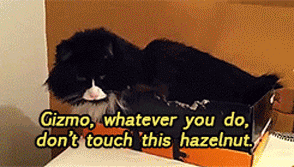 Thats me... a word of warning, the experience that says this has burn me before. Dont get me wrong, I want win 10 to be a success as much as anyone elseIts just I seen all the promises before, I saw the hype for XP, I got XP, and spent two years on forums getting it to work right, and tinkering under the hood. I saw Longhorn, and liked. What we got wasnt a Longhorn, it was a castrated sheep. They called that one Vista..... that got changed to Vesta very quickly, because in UK, and elsewhere, Vesta was the brand name of Boil-In-The-Bag rice, which although it was definitely rice, wasnt as good as it was supposed to be. So Vesta-boil-in-the-bag operating system was a complete fail. How long did THAT take to get right?... They lost the trust of their customers, some who had paid a LOT of money to upgrade hardware, unnecessarily. (For consideration, the new-thing-under-the-desk is NOT hardware Vista capable... but it will run win-7....?..) Then along comes win7.... This was supposed to be everything they promised in Longhorn. All it was was the apology for Vesta put right and re-packaged. It was stable, I give them that, but how many man hours and crisis programming to put that right?... Shouldnt that have been in Vesta already?... too little too late, people like me had tried Lunx, and we liked what we saw. Then win 8, and the fury that was the removal of the [start] button.... "One size fits all", Win 8 will run on any laptop or PC, (OK, Most of them, but not apple) any Phablet (Pone+/-tablet crossover) any mobile system (most but not all) and even games machines (XBox) But if you dont have touch sensitive, Just how the heck do you navigate around that thing?... They put the start button back (8.1) and a skin download put it back to classic view. Look at the "promises" of Win 10. If a company promised you say a Jaguar XE and you got a Ford Explorer, would you be happy?... So are we getting the Win10 they promise, or will it be the 9-and-a-half the rest will follow shortly that we expect?... |
|
|
|
Post by OziRiS on Jun 3, 2015 12:41:16 GMT
I get what you're saying and I'm skeptical as well, but still not as skeptical as I've been of previous versions.
They've had a much larger community of testers working this thing (tens of millions of people, as opposed to thousands or hundreds of thousands for previous versions), with FULL access this time, instead of an 80-90% version and they've been working on it for longer than with any previous version as well. At least that's what I'm told.
Am I expecting a fully functional Win 10 from day one? No. Not a chance. But at this point I'm at least hopeful it won't be Win 9-and-a-half, but more along the lines of Win 9-and-three-quarters with Win 9-and-seven-eighths and finally Win 10 not far behind.
The public has spoken on Win 8 AFTER it came out and has been heard. Because of that, Microsoft seems to have learned a crucial lesson and the public has now been asked and heard on Win 10 BEFORE it comes out. I'm hoping that will at least ferret out the worst muck-ups before July 29th.
But I'm still going to wait and I'm still going to do a clean installation of Win 7 before upgrading. There's no program, CCleaner or otherwise, that can completely clean out all the muck from installed and uninstalled programs my computer has accumulated over the past 2-3 years since my last format. It's just not possible to get every broken file and every broken registry key after that much time, so I'm better off with a fresh installation.
That, and with a fresh installation I'm also certain that I don't have any 3rd party programs installed that won't work with Win 10. I can then re-install each one and find out if they'll work or not, instead of having them on the HDD and in the registry, drawing resources and mucking everything up.
|
|
|
|
Post by the light works on Jun 3, 2015 14:33:13 GMT
all that said, I am pretty sure Panasonic won't be releasing toughbooks with Win10 before service pack 1.
|
|
|
|
Post by ponytail61 on Jun 3, 2015 23:24:06 GMT
Just ran across this article today www.forbes.com/sites/gordonkelly/2015/06/03/microsoft-windows-10-free-upgrades-upgraded/ Can a free Windows 10 upgrade be reinstalled for free? Are free Windows 10 upgrades standalone copies or do they require a previous version of Windows to be pre-installed? Aul’s answer? Don’t worry! “Once you upgrade W10 w/ the free upgrade offer you will able to clean reinstall Windows 10 on same device any time” To paraphrase Aul’s answer : the free Windows 10 upgrade is a full version and can upgrade from an older version of Windows or perform a standalone install. Microsoft will also make the software downloadable as an ISO disc image, for those who want to keep it on DVD or a USB memory key. |
|
|
|
Post by silverdragon on Jun 4, 2015 6:28:07 GMT
But I'm still going to wait and I'm still going to do a clean installation of Win 7 before upgrading. There's no program, CCleaner or otherwise, that can completely clean out all the muck from installed and uninstalled programs my computer has accumulated over the past 2-3 years since my last format. Yes there is. Baku. ***CAUTION***This is bloody aggressive. baku.en.softonic.com/downloadRead as much infor4mation as you can before using, and make a bloody backup before using. If CCleaner is a wire brush, Baku is a hand-grenade. Look through the settings before you set it off, inspect all results before you select delete. |
|