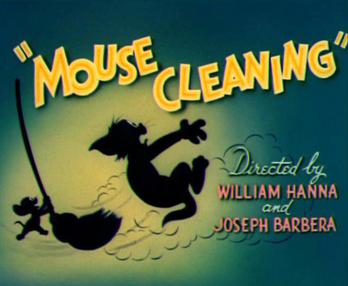|
|
Post by silverdragon on May 25, 2016 17:02:01 GMT
Just thought I may put this here as a helpful tip for anyone who is starting to "stick" to their rodent....
I have a 10yr old at least Logitech trackball mouse that was starting to show signs of being in need of a clean.
I have NEVER cleaned it.... since the day I got it, because, well its electrics, and washing them, you all know where that goes?.
The dust grease and grime from using it in my workshop has stated to get a likkle "tacky" to say the least?.
Almost like the residue of when you remove a sticky label from something?.
And I usually keep my hands clean....
So I dismantled it, electronics out, to get all the dirt and grime off it.
There are 8 "buttons" on this thing, in three different PCB boards inside, and a lot of dowhatsits and dongles and a couple of laser type trackers on the ball and scroll wheel... I didnt want the wet getting in them?...
HALF AN HOUR later, I managed to get all the screws out and relieve the last PCB bit from the shell.
May I suggest if you have a complex mouse, dont try that at home?.. unless its so bad you are ready to buy a new one.
A light scrub in some washing up liquid...
Nope.
Some de-greasing kitchen fluid?....
10 yrs of grime took some shifting.
Then an hour in a warm room to dry
Then try to remember how you took it apart in the first place.
Then put it back together....
complex electronics dont like you taking them apart....
See this as a warning, its not a 10 min job folks.
And no, a wipe down with a "baby wipe" comes no where near cleaning off 10 yrs of grime.
The mouse is now back in service, and I think from now on I will be using the "£2 from wally world" spare when doing workshop work with it, as getting the workshop grease and grime off that thing is almost impossible.
Next week I have a keyboard that needs a cleaning .....
Oh Crud.
If you dont hear from me for a while?............
|
|
|
|
Post by GTCGreg on May 25, 2016 17:24:05 GMT
Just thought I may put this here as a helpful tip for anyone who is starting to "stick" to their rodent.... I have a 10yr old at least Logitech trackball mouse that was starting to show signs of being in need of a clean. I have NEVER cleaned it.... since the day I got it, because, well its electrics, and washing them, you all know where that goes?. The dust grease and grime from using it in my workshop has stated to get a likkle "tacky" to say the least?. Almost like the residue of when you remove a sticky label from something?. And I usually keep my hands clean.... So I dismantled it, electronics out, to get all the dirt and grime off it. There are 8 "buttons" on this thing, in three different PCB boards inside, and a lot of dowhatsits and dongles and a couple of laser type trackers on the ball and scroll wheel... I didnt want the wet getting in them?... HALF AN HOUR later, I managed to get all the screws out and relieve the last PCB bit from the shell. May I suggest if you have a complex mouse, dont try that at home?.. unless its so bad you are ready to buy a new one. A light scrub in some washing up liquid... Nope. Some de-greasing kitchen fluid?.... 10 yrs of grime took some shifting. Then an hour in a warm room to dry Then try to remember how you took it apart in the first place. Then put it back together.... complex electronics dont like you taking them apart.... See this as a warning, its not a 10 min job folks. And no, a wipe down with a "baby wipe" comes no where near cleaning off 10 yrs of grime. The mouse is now back in service, and I think from now on I will be using the "£2 from wally world" spare when doing workshop work with it, as getting the workshop grease and grime off that thing is almost impossible. Next week I have a keyboard that needs a cleaning ..... Oh Crud. If you dont hear from me for a while?............ You can buy a new optical mouse for under $10. Unless you have WAY too much time to kill, why waste it trying to repair an obsolete mechanical mouse? Some things may be worth repairing, some not. |
|
|
|
Post by the light works on May 25, 2016 21:28:44 GMT
Just thought I may put this here as a helpful tip for anyone who is starting to "stick" to their rodent.... I have a 10yr old at least Logitech trackball mouse that was starting to show signs of being in need of a clean. I have NEVER cleaned it.... since the day I got it, because, well its electrics, and washing them, you all know where that goes?. The dust grease and grime from using it in my workshop has stated to get a likkle "tacky" to say the least?. Almost like the residue of when you remove a sticky label from something?. And I usually keep my hands clean.... So I dismantled it, electronics out, to get all the dirt and grime off it. There are 8 "buttons" on this thing, in three different PCB boards inside, and a lot of dowhatsits and dongles and a couple of laser type trackers on the ball and scroll wheel... I didnt want the wet getting in them?... HALF AN HOUR later, I managed to get all the screws out and relieve the last PCB bit from the shell. May I suggest if you have a complex mouse, dont try that at home?.. unless its so bad you are ready to buy a new one. A light scrub in some washing up liquid... Nope. Some de-greasing kitchen fluid?.... 10 yrs of grime took some shifting. Then an hour in a warm room to dry Then try to remember how you took it apart in the first place. Then put it back together.... complex electronics dont like you taking them apart.... See this as a warning, its not a 10 min job folks. And no, a wipe down with a "baby wipe" comes no where near cleaning off 10 yrs of grime. The mouse is now back in service, and I think from now on I will be using the "£2 from wally world" spare when doing workshop work with it, as getting the workshop grease and grime off that thing is almost impossible. Next week I have a keyboard that needs a cleaning ..... Oh Crud. If you dont hear from me for a while?............ You can buy a new optical mouse for under $10. Unless you have WAY too much time to kill, why waste it trying to repair an obsolete mechanical mouse? Some things may be worth repairing, some not. I last owned a mouse in 1990. back then, cleaning your mouse consisted of removing the ball and cleaning the rollers with a swab dipped in alcohol. |
|
|
|
Post by wvengineer on May 25, 2016 22:37:19 GMT
I cleaned a Lot of Mice when I work for a computer company back in high school. A swab dipped in Alcohol was the normal method, but there were lots of mice that you had to scrap the caked on gunk off the rollers first.
I also would commonly disassemble keyboards and remove the electronics and run the rest though the dishwasher. Worked very well.
The first optical mice were very picky about what service you used them on. However, they fixed that in a year or two. By 2003 when I got my first one, it worked fine on any surface. I defiantly prefer an optical one to a ball setup. I haven't had to clean a mouse ball in something like 15 years.
|
|
|
|
Post by the light works on May 25, 2016 23:11:26 GMT
I cleaned a Lot of Mice when I work for a computer company back in high school. A swab dipped in Alcohol was the normal method, but there were lots of mice that you had to scrap the caked on gunk off the rollers first. I also would commonly disassemble keyboards and remove the electronics and run the rest though the dishwasher. Worked very well. The first optical mice were very picky about what service you used them on. However, they fixed that in a year or two. By 2003 when I got my first one, it worked fine on any surface. I defiantly prefer an optical one to a ball setup. I haven't had to clean a mouse ball in something like 15 years. I haven't had to clean one in 25 years. |
|
|
|
Post by silverdragon on May 26, 2016 6:42:00 GMT
This is my mouse....  List price in UK is around £50, most every time I look,) and most only available via amazon (There is one on there at the moment for near $500?... gouging maybe?.. thats some "typo" as a price?...), as many of the shops do not stock it. You move the ball not the mouse, and in that way, not having to chase it halfway across the desk every time I swap screens, its "priceless", it also has a graduated accelerometer in that I can flick it slightly in one direction and it crosses great distance on the screen, or flick and let go and it just rolls over to the next screen whilst the main mouse stays under my hand, whilst slow movements can be extremely precise, hence why I choose it for my Photography workings. Its also very precise, very very precise, there is no loss ever of its ability to respond, its almost instantaneous response times, not having to move, remove, move again slowly, check the thing is working, try a different mat, try cleaning it, and all the rest, its about the most precise mouse I have ever owned. Which is why I paid the £30 quid 10-15 yrs ago in the first place. I just cant find a decent replacement for it. And I have been looking..... Trackballs are not that well used over here... and I have not a clue why?... I have also noted that is IS in use in USA, having spotted it on the desk in CSI, NCIS, Deadliest Catch (Keith on wizzard and Sig on Northwestern} and a few other shows.... Yeah I know, its a bit mad when your watching shows like that and its all "Oh look they have the same mouse as me", but I spot strange coincidences like that for some reason?.. Mine is "so old" that the logo wore off many years ago, but, it still works, so its sort of worth me keeping going?... Its also quite usable with the buttons swapped out, left for right, which I find more precise when clicking on something, as I use my third or fourth finger to click thus not having the mouse jump every time I click. I can also use the mouse "anywhere", you dont need an acre of space on the desk to use it. I agree, the cheep sub $5 or £5 wally world, are almost disposable, but, this one?.. its a bit special, so worth the effort?... |
|
|
|
Post by GTCGreg on May 26, 2016 14:01:55 GMT
My mistake. I thought that in your original post, you were referring to a plain old-fashioned mecanical ball mouse. Not a trackball mouse.
|
|
|
|
Post by the light works on May 26, 2016 14:13:39 GMT
My mistake. I thought that in your original post, you were referring to a plain old-fashioned mecanical ball mouse. Not a trackball mouse. true. in the US, a mouse ONLY refers to the thing you have not quite enough room on your desk to move far enough to get where you want to click. |
|
|
|
Post by wvengineer on May 26, 2016 22:19:29 GMT
|
|
|
|
Post by silverdragon on May 27, 2016 5:21:50 GMT
Thanks, I know that one already, it was sold in Currys/pcworld for a time, and the ball is useless being under the thumb for me. Mine has a finger moved ball which is better for me. The one I pictured, my own, is an optical trackkball to clear up any confusion... I have to clean the optical part out of "spare dog" [and cat] every month or so, it does attract dust for some reason, and dog hairs make it glitch like hell. But thats true of any optical device. I would prefer a central mounted optical trackball if one can be found, obviously Logitech gas cornered the market in these, and "In that name I trust", as most of my HID devices, if not all the HID in this house, of any standing (Not the ones that come with the machines, but the replacement ones that we buy that actually work) are all Logitech, and preferably also wireless. I have been known to kick back the chair to watch some documentary video's without having to need my glasses when it suits me, I have a one-and-a-half hour "Forbidden archaeology" on the go at the moment, I take the mouse with me as a remote control?... it can sit on the arm of the chair comfortably. Yeah, who need a separate remote control when you have a 'mobile' mouse?... Spare cat. We dont own a cat. The visitor asked "Shall I let your cat in?.." We dont own a cat. Well there is one trying to get in the door?... Oh a black one?.. thats "fred", he can come in... He isnt yours?. No, but he sort of lives here. The confusion was left hanging for a while. The full explanation is he is sort of "The property of" a neighbour, who's kids have grown up and lost interest. Although he hates our dog, or should I say dislikes all dogs in general, he puts up with him, because that cat is an attention magnet?.. he loves company, so we let him in to sleep on our windowsill. However, he moults like any other cat, and we occasionally find evidence, as all pet owners do. Strangely, for a cat who hates dogs, when our dog is asleep outside, that cat is to be found sleeping in the dogs bed?... I am wondering of its a jealousy thing, the cat is territorial with its humans?.. Back to mice. The cat chases mice. If you are using the downstairs communal computer, he will sit on the keyboard and pat your fingers for attention.. so thats why his hairs get inside the things. He hates my Pi... I use it on the big screen TV, the mouse doesnt move and the keyboard is propped up on my lap?.. if he tries to sit on it, it tips him off. Yeah, he tried. |
|
|
|
Post by the light works on May 27, 2016 14:39:09 GMT
our ginger cat can create a cloud at will.
|
|
|
|
Post by c64 on Oct 30, 2017 18:45:36 GMT
Aren't mice supposed to clean them self?  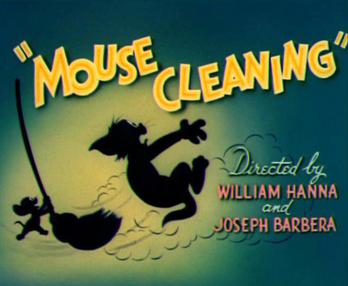 |
|