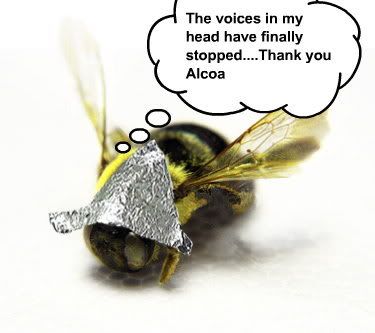|
|
Post by ironhold on Mar 24, 2014 22:08:45 GMT
Here's my situation.
The laptop that I use for my columns and my paid surveys is an Acer Aspire 7736Z-4809 series that has Windows 7.
Last summer, I downloaded a desktop app for one of my paid survey sites that is supposed to notify me when new surveys come in.
Over the past little while, however, the app has been causing issues. If the app launches itself during the computer's start-up process, then I have to go into Google Chrome and re-do the internet settings as the computer thinks it's hooked up to a proxy server now and so will not let me online otherwise. Once I get done with Chrome, I pull up Firefox and do my normal internet activities (since I've got all of my passwords and such already saved on there).
This past Friday morning, one of the family cats decided to try and climb on top of my computer while it was starting up. As near as I can figure, she hit the mouse in such a fashion that it tried to open six different documents of different formats on my desktop all at once; I was unable to tell if she hit any keys on the keyboard or the laptop's touchpad.
Since then, I've had issues with accessing the internet when starting up the laptop in "normal" mode.
In a worst-case scenario, the app will launch itself, but Chrome will fail to start, and I get an error message from Windows itself when I try to use task manager to see what's going on.
In other instances, Chrome will load, but I can't access the "settings" or cannot access the proxy settings.
Even if I can get through everything, I still have the issue of firing up Firefox. On occasion, Firefox will choke when I go to launch it, causing it to stall everything else out.
I've had maybe a 25% success rate - at best - of being able to get online via Firefox in "normal" mode.
However, I have a 100% success rate getting online with Chrome when I have the system set to "safe mode with networking".
I've been trying to speak with that paid survey group to see how I can uninstall that app, as no matter what else that app needs to go. But I'm stuck at what else could be causing the issues I'm facing.
Could this app be entirely to blame? Is something wrong with Firefox? Or am I looking at an issue with Windows itself?
I can easily uninstall and re-install Firefox, but I need to pick up an external hard drive and finish backing all of my files up before I even consider doing anything to Windows.
Thanks.
|
|
|
|
Post by ponytail61 on Mar 24, 2014 23:32:04 GMT
Did you try System Restore? I believe windows 7 creates a restore point every week by default. Go back before the kitty trespassed on your computer and see if that helps. There is a box that will check what files will be affected if you do a system restore.
After that you should go to msconfig and change that app to manual start so it doesn't interfere with your normal start.
I think to start I would run a malware program first just to be safe.
Do you have a flag down in the taskbar by the date and time? That will usually show up if there are any issues with windows.
|
|
|
|
Post by the light works on Mar 25, 2014 1:08:29 GMT
I have a computer repair service I pay a visit to on occasion - when something goes out of control on my machine. worth the money in saved aggravation.
|
|
|
|
Post by ironhold on Mar 25, 2014 4:09:12 GMT
I just tried to fire it up in "normal" mode this evening, and I couldn't even get past the "welcome" screen.
So good chance it's malware?
|
|
|
|
Post by the light works on Mar 25, 2014 4:55:33 GMT
could be malware, could just be windows.
|
|
|
|
Post by ponytail61 on Mar 25, 2014 5:58:24 GMT
|
|
|
|
Post by ironhold on Mar 25, 2014 14:14:44 GMT
OK.
I ran Malwarebytes and SpyBot SD last night.
Malwarebytes came up clean, but SpyBot took out something called "DoubleClick" (which I think is adware).
I'm online right now in "normal" mode; I didn't get any hassles or anything, and was able to make it through on my very first attempt. The only difference is that I'm still using Chrome instead of trying to mess with Firefox.
I'm still waiting for the paid survey group to get back to me about the app (they're a legit group, as I was working with them for years before this happened; they've been good before about handling customer service complaints), but hopefully should have that taken care of by the end of the week.
Is it possible that Firefox is just fouled? I'm half tempted to uninstall and re-install it (as I mentioned earlier), and I won't lose much if I do as I've got most of my "favorites" list already imported to Chrome.
Thanks.
|
|
|
|
Post by GTCGreg on Mar 25, 2014 15:56:19 GMT
You may want to just see if Firefox has any updates. If so, try doing that. You won't lose any of your stored passwords or favorites when you update.
I've had Firefox do some crazy stuff, but just shutting it down (sometime having to use Task Manager to do that) and reopening it always solved the problem. I've never had to completely reinstall it. I think most of the problems I've seen with it were caused by Flash or JavaScript hanging up.
|
|
|
|
Post by ironhold on Mar 25, 2014 16:13:19 GMT
For some reason, I can only access Microsoft Security Essentials when I have things active in "normal" mode, as the only way for me to bring it up is to go off of the box that appears on the task bar (since for some reason the icon no longer shows up and I don't see it listed in my program file).
I have to go run some errands shortly, but if I can get a good, clean start-up the next time I fire this up I'll run a full scan of MSE to see if it gets anything. I'll also be running the Eusing registry cleaner just in case I'm looking at some registry issues.
edit -
Any way to check on Firefox updates from Chrome? I'd rather not fire Firefox up unless I have to.
|
|
|
|
Post by GTCGreg on Mar 25, 2014 16:44:40 GMT
The current Firefox version is 28.0 but I don't know how you can tell the current version on your computer without running it.
|
|
|
|
Post by ironhold on Mar 25, 2014 21:30:56 GMT
I'm about 15 minutes after start-up, and it only just now recognized some of my thumb drives.
But beyond that and some possible quirks with Chrome, I appear to have regular functionality in "Normal" mode.
Thanks.
|
|
|
|
Post by ironhold on Mar 25, 2014 23:16:29 GMT
I'm not quite sure what it is, but even though I appear to have most of my functionality in place, something seems off.
|
|
|
|
Post by ironhold on Mar 25, 2014 23:41:22 GMT
I went onto Firefox itself, and pulled up the main Firefox website.
It turns out that I was, indeed, using an older version of Firefox. I downloaded the newest version, and I'll test it out in a little bit to see how it runs. I'm hoping, though, that this fixes a good chunk of my problems.
|
|
|
|
Post by OziRiS on Mar 26, 2014 0:12:17 GMT
If it doesn't, you could try PM'ing Silverdragon. He seems to be the resident Firefox expert, since he does beta testing and all sorts of other stuff for Mozilla. He might be able to tell you if anything wonky is going on with Firefox at the moment or may be able to help if it's just your computer.
I've gotta say that I'm inclined to think there's something going on with some malware of some sort. I've been running Firefox for a year on this machine without a format or a re-install and for over 6 years total on different machines and I've never had the kind of trouble you're describing.
|
|
|
|
Post by GTCGreg on Mar 26, 2014 3:59:59 GMT
15 minutes to detect a thumb drive? I don't think your problem is Firefox.
|
|
|
|
Post by ironhold on Mar 26, 2014 16:28:10 GMT
OK.
I went full-bore last night.
I ran Spybot. Knocked out Doubleclick again.
I ran AVG Free on the most intensive mode my version has. Took out six tracking cookies.
I ran MSE on the most intensive mode my version has. Clean bill of health.
I ran Malwarebytes on the most intensive mode my version has. Clean as well.
I followed it up with Eusing.
Based on this, I've narrowed my list of suspects down to the following:
*MSN.com - A lot of my issues with Firefox and Chrome stalling come down to trying to load this as a portal. My guess is that it's so intensive with images and script that it's causing things to choke.
*That survey app - If I can figure out how to nuke it, then it's dead.
*Chrome - I'm so used to Firefox as a portal that I might just be having issues getting used to Chrome. This can be dealt with in time.
*External temperature - I'm working from the kitchen table, which is right by an old, somewhat drafty window. It's been cold a lot lately (for example, we're not supposed to go above 60 Fahrenheit today), and so it's possible that the cold is impairing the functioning of the system. Similarly, the lights we have over the table put out a *lot* of waste heat, which could be heating the system up by proxy.
|
|
|
|
Post by GTCGreg on Mar 26, 2014 20:33:57 GMT
If the only time you are having problems with your laptop is when connecting to the internet with Firefox or Chrome, maybe the problem isn't with your laptop at all but with your internet router. Are you using WiFI to connect? If so, try rebooting your WiFi router. I had a similar problem a while back and the WiFi router was the problem. Just unplugging the power and putting it back on solved the problem. I also had a problem with really slow internet that lasted for a few days. We have a number of computers in the house, and one of them, unbeknown to me, had a web page open on it that kept running videos. That was slowing down the other computers on the network.
|
|
|
|
Post by kharnynb on Mar 26, 2014 21:03:38 GMT
Cold doesn't usually impair computer function, quite the opposite. Check all vents for cat hair, and try to remove any dust, it might just be getting a bit too hot, and animal hair is a great way to clog venting ports  Other than that, get CCleaner and run the cleaning options, especially the register and temp. files ones. |
|
|
|
Post by the light works on Mar 27, 2014 0:07:59 GMT
Cold doesn't usually impair computer function, quite the opposite. Check all vents for cat hair, and try to remove any dust, it might just be getting a bit too hot, and animal hair is a great way to clog venting ports  Other than that, get CCleaner and run the cleaning options, especially the register and temp. files ones. indeed - computers like it cooler - but can still be more heat tolerant than people. |
|
|
|
Post by ironhold on Mar 28, 2014 15:00:52 GMT
I had trouble connecting to the internet in "Normal" mode again, so I fired up "safe mode with networking".
I got an error message indicating that my "Microsoft ISATAP (ISATAB?) Adapter #8" wasn't working.
Could this have been a good chunk of the problem behind my internet issues?
Thanks.
|
|